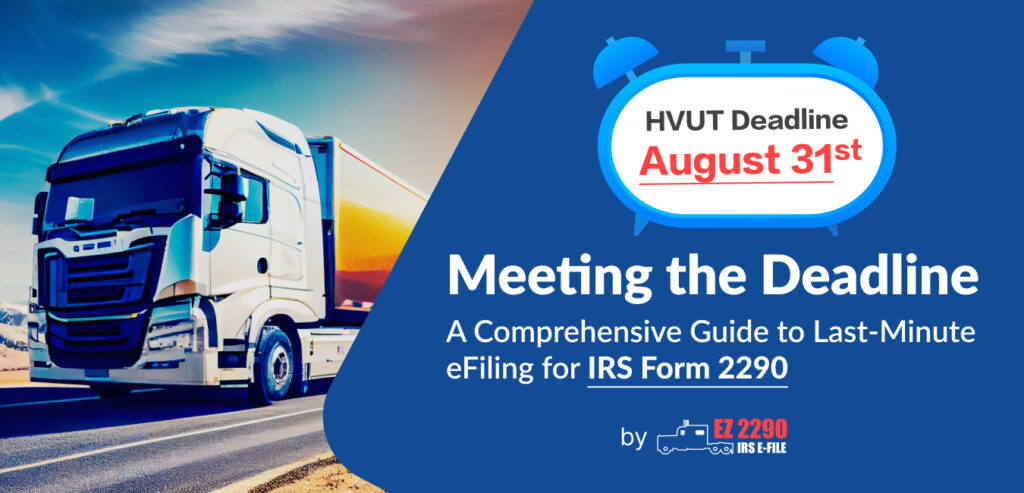
Tax season often triggers stress among truck drivers in the United States who are tasked with handling Form 2290 and meeting the requirements of the Heavy Highway Vehicle Use Tax (HVUT). Thankfully, the emergence of tech has brought about a substantial simplification of this process through the option of electronically filing Form 2290. In this piece, we will explore the benefits associated with e-filing, offer an in-depth walkthrough of the procedure, and provide strategic insights to enhance your tax filing experience.
Understanding the Implications
Filing your IRS Form 2290 late or inaccurately can lead to a range of consequences, including hefty penalties and delays in getting your Stamped Schedule 1. The HVUT is a tax levied on heavy vehicles with a gross weight of 55,000 pounds or more, and it’s essential to meet the deadline to avoid unnecessary fines and complications.
Navigating the eFiling Process
- Gather Information: Before you begin, collect all necessary information, including your Employer Identification Number (EIN), vehicle details, and mileage information.
- Choose a Service Provider: Select a reputable IRS-authorized e-Filing service provider. They will guide you through the process and ensure that your form is correctly filled out.
- Complete the Form: Enter all required details accurately. Double-check information like vehicle identification numbers (VINs) to avoid errors.
- Calculate Tax: The form calculates the tax owed based on your vehicle’s weight and usage. Make sure this calculation is correct.
- Make Payment: Pay the tax owed electronically using a payment method accepted by the service provider.
Overcoming Common Challenges
- Time Constraints: Last-minute filing can be overwhelming. Stay focused, allocate dedicated time, and gather all necessary documents before starting.
- Technical Issues: Ensure a stable internet connection and use a trusted device to avoid technical glitches during the e-Filing process.
- Accuracy Concerns: Even though you’re filing quickly, accuracy remains vital. Mistakes can lead to delays and penalties. Double-check all information before submission.
Walkthrough to Successfully e-File Form 2290 Online:
Step 1: Gather Necessary Information
Before you kick off the e-filing process, ensure you have all your ducks in a row. This includes crucial details like your EIN (Employer Identification Number), VINs (Vehicle Identification Numbers), taxable gross weight, and any other pertinent information. Having these essentials at your fingertips will undoubtedly smoothen the journey ahead.
Step 2: Choose a Reputable IRS-Approved eFile Provider
When it comes to selecting your e-filing sidekick, opt for an IRS-approved provider that’s got your back. Seek out a user-friendly interface, top-notch customer support, and a secure platform for safeguarding your tax particulars.
Step 3: Set Up Your Account
If you’re new to the game, roll up your sleeves and create an account on the e-Filing provider’s website. Input accurate personal and business details like your name, address, contact info, and of course, your trusty EIN.
Step 4: Enter Vehicle Intel
Time to spill the beans about your vehicles. Enter those VINs, taxable gross weights, and all the necessary nitty-gritty for each qualifying rig you own. Give it an extra once-over to dodge any potential slip-ups.
Step 5: Crunch Numbers and Settle the Bill
Let the e-Filing wizardry do its thing – it’ll automatically calculate your tax based on the vehicle data you’ve provided. Take your pick from payment options like credit cards or electronic funds transfers, and feed in the requested payment particulars.
Step 6: Thorough Review and Submission
Think of this step as your tax filing safety net. Review every detail you’ve entered with a fine-tooth comb to ensure accuracy and completeness. A little diligence now can save you big headaches down the road.
Step 7: Secure Your Stamped Schedule 1
Voila! You’ve successfully launched your Form 2290 into the digital universe. In return, you’ll be rewarded with the coveted stamped Schedule 1 – a golden ticket for various purposes, including vehicle registration and proving your compliance. Grab it from the e-file provider’s site or have it sent to your inbox for quick access.
Quick Tips
- Get Started Early: Let’s skip the last-minute panic! Begin your e-Filing journey well before the deadline. This way, you’ve got time to gather info and solve any issues that pop up.
- File and Save: Imagine you’ve won the e-filing game and got your Stamped Schedule 1. Now what? Keep a digital file of your filed Form 2290 and the prized Schedule 1. They’ll be your secret weapons for audits and future needs.
- Questions? Ask for Help: Don’t let questions or hiccups stop you. Contact the helpful customer support of your e-filing buddy. They’re pros at making things smooth.
- Note Down Important Stuff: Here’s a trick – use a pen and paper. Jot down these handy tips before diving into e-filing. They’ll be like a treasure map for your tax adventure.
Final Thoughts
As we park this tax-season adventure, remember that while last-minute e-Filing can be your secret weapon, it’s always better to plan ahead. The HVUT hustle might be a bit easier when you’re not racing against the clock. So, rev up your engines, face those tax forms head-on, and conquer tax season like the fearless warrior you are!
Need assistance? Reach out to us at [email protected]




