File IRS Form 8849 Online
eFile Form 8849 in less than 10 minutes & claim a tax refund on your vehicle with EZ2290.
eFile Form 8849 in less than 10 minutes & claim a tax refund on your vehicle with EZ2290.

EZ2290 is an AI-powered platform, which is equipped with a smart tax calculator. When you upload your data to our platform, our smart tax calculator figures the tax you owe for the selected period on your vehicle. Alternatively, you can enter the vehicle and business information, and our smart tax calculator is prompted to calculate the tax per your inputs.

You can claim refunds for multiple vehicles at once with our bulk upload feature. If you already have your vehicle data on an excel sheet, click on the ‘Bulk Upload’ button on your EZ2290 dashboard and all your vehicle information will be imported to EZ2290 and the data will be populated on the forms appropriately.

If your previous returns have been rejected because of an incorrect Vehicle Identification Number or if you have mistakenly reported an incorrect VIN, EZ2290 has got you covered. Correct your incorrect VINs by securely e-filing 2290 Amendment at no additional cost. Simply update the VIN on your 2290 Amendment and e-file securely.

IRS may reject your returns for non-compliance issues. However, that’s not the end of the story. You can still re-file the rejected returns after correcting the issues raised by the IRS. Our tax support team will provide the necessary insights, tools, resources, and assistance to help you comply and re-file your rejected returns at no additional cost.

EZ2290 is secured with a 256-bit advanced encryption standard, which facilitates secure gateway processing and e-file transmissions. This means all your vehicle information, e-files, business details, and other information is encrypted and no one can access this data (not even us!). So, e-file, re-file, amend, and get tax assistance for HVUT compliance securely with EZ2290.
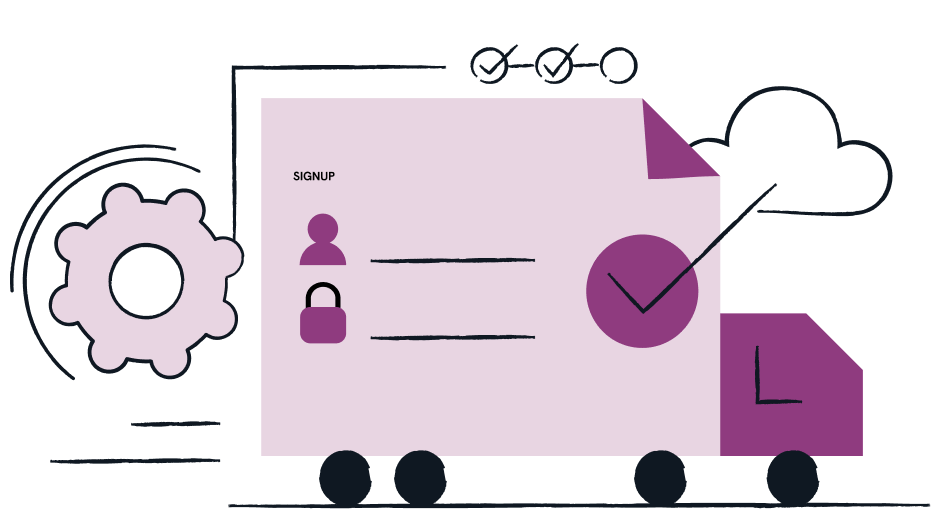
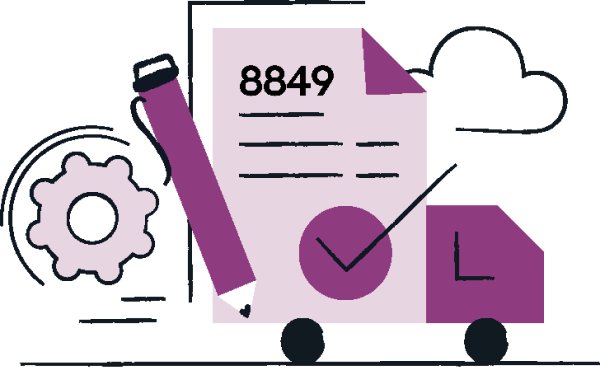
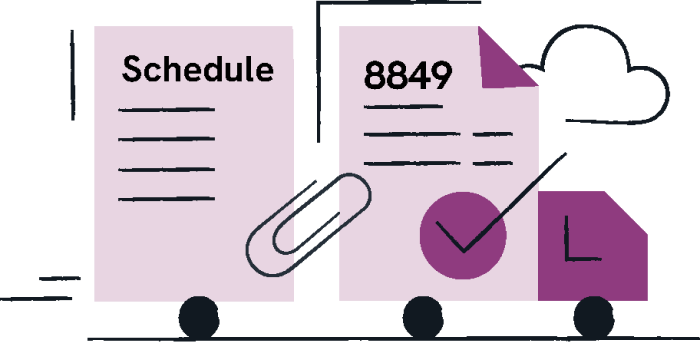
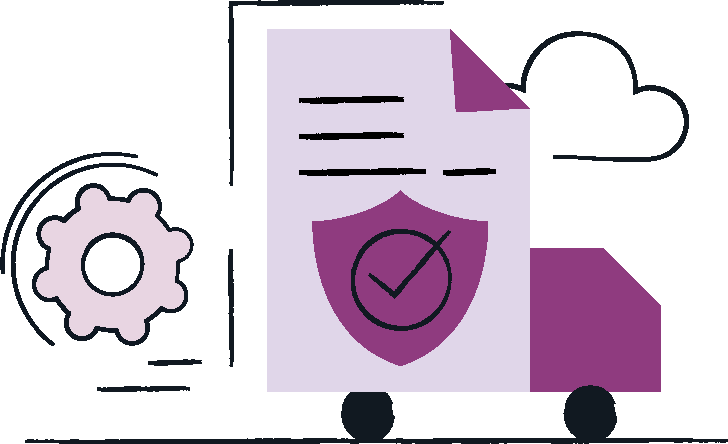
In the event of your vehicle being stolen, sold, or destroyed during a tax period, you can claim a tax refund on the vehicle. Further, you can also file Form 8849 for overpaid taxes and under-utilized miles. Schedule 1,2,3,5, 6, and 8 must be attached appropriately with Form 8849 to support the refund claim. Form 8849 allows you to file for a refund claim. However, necessary proof and documentation must be furnished. The IRS will assess the reimbursement according to the scope of the case. To claim a refund on your vehicle, you must furnish the following information through Form 8849 and appropriate schedules.
IRS Form 8849 is a form used by taxpayers to claim refund of the excise tax paid in excess. Taxpayers use this form to request the IRS to refund the tax amount by attaching the necessary schedules to support the claim.
There are a variety of scenarios where you can file IRS Form 8849. However, the most common reasons being claiming a refund of the excise tax paid for vehicles that have been stolen, destroyed, or sold.
Businesses and individuals alike can use IRS Form 8849 to claim refund of the excise tax paid in excess. If you have owned a vehicle that was taxed for HVUT, then you have to check the tax records to validate if you have paid the tax in excess to claim a refund. Alternatively, if your heavy vehicle has been stolen, destroyed, or sold, you can use Form 8849 to claim the refund.
There is no specific deadline or due date to file this return. Use Form 8849 to claim a refund of the excise tax paid in excess on vehicles that have been suspended from tax. This return can be filed anytime during a tax year.
Attach Form 8849 Schedule 1 with Form 8849 to claim refund on nontaxable use of fuels, such as gasoline, aviation gasoline, diesel fuel, kerosene, aviation fuel (other than gasoline), and liquefied gas (LPG), and more.
Form 8849 Schedule 2Registered vendors of un-dyed fuels use Form 8849 Schedule 2 to claim a refund. Un-dyed fuels include un-dyed diesel fuel, un-dyed kerosene, kerosene sold for use in aviation, gasoline, or aviation gasoline.
Form 8849 Schedule 3Use Form 8849 Schedule 3 to claim refund on certain fuel mixtures and alternative fuel credit. Fuel mixtures on which taxpayers can claim refund on include biodiesel mixtures (other than agri-biodiesel), agri-biodiesel mixtures, and renewable diesel mixtures.
Form 8849 Schedule 5Use this schedule to claim a refund of tax paid on taxable fuels that have been subject to tax and reported to the government per Section 4081 of the Internal Revenue Code of 1986.
Form 8849 Schedule 6If you have a refund claim that cannot be reported on Schedules 1, 2, 3, 5, and 8, then use Form 8849 Schedule 6 to claim that refund.
Form 8849 Schedule 8Registered credit card issuers use Form 8849 Schedule 8 to claim refund of excise tax paid on certain taxable fuel sold to local and state governments and non-profit organizations.
Sign up and create your free EZ2290 account
Step 2:Click on the “Self Service” method on your dashboard
Step 3:Provide business & vehicle information to process your e-files
Step 4:Submit your 2290 to the IRS.
That’s all.
You will receive the IRS-stamped Schedule-1 a few minutes after successful submission.
No. You need to register with EZ2290 to file your returns.
The filing process takes about 10-15 minutes. You can fasten up the process by having all the required information with you when filling the form.
Yes. You can save the return at any point and come back to it later to complete the filing.
You can report X number of vehicles in one return.